
How Does Dynaroute Work?
Reviews About Us

Thanks to DynaRoute, we have made our logistics processes 30% more efficient. Our vehicles' fuel consumption has decreased, and our customer delivery times have shortened!
Ahmet K.
Logistics Manager
We used to plan routes manually, which took a lot of time. With DynaRoute, everything is automated, and our error rate has nearly dropped to zero. Many thanks to Mr. Can for his support. I highly recommend it to everyone!
Zeynep Y.
Operations Manager
It helped me make customer deliveries faster and more organized. Knowing traffic and delivery times in advance is a huge advantage!
Mehmet A.
Courier Company Owner
Packages
MONTHLY
$40 / per vehicle per month billed monthly
ANNUAL
SAVE 10%$36 / per vehicle per month billed yearly
BLOG
Profitability of Fleet Management
Dynaroute.ai is a software that pushes the boundaries of technology in logistics and fleet management. With advanced technologies like "Vehicle Route Optimization" and "Dynamic Routes," it enables you to manage your fleet more efficiently.
How Can Municipal Waste Collection Activities Be Optimized?
A good vehicle route optimization plan not only increases operational efficiency but also reduces fuel costs, minimizes the carbon footprint, and enhances resident satisfaction.
Thanks to Route Optimization Performed with Dynaroute, 30% Fuel Savings Achieved
In today's competitive corporate world, reducing costs and increasing operational efficiency are among the key factors for success. One of the most effective ways to achieve these goals is by utilizing route optimization technologies.
Frequently Asked Questions
The name of our Dynaroute optimization software is formed from the words “Dyna” and “route”. “Dyna” refers to the dynamic and “Route” refers route optimization.Dynaroute is an easy-to-use, dynamic fleet routing and optimization software with the world’s most powerful artificial intelligence algorithms, enabling the most customer visits with the least fuel, the least labor and the most efficient use of time.
Because it is both economically cheaper and has more features than its competitors. For one thing, there is no complicated payment plan, just a
single pricing policy, and a user-friendly interface that allows you to create accurate, reliable routes and send them to your drivers in just 5 minutes.
Dynaroute can be used by any last mile delivery and on demand services, food and grocery delivery, field maintenance service, merchandiser sales, employe transportation, emergency response services, health and medical services ,logistics, waste management, field marketing, and any other business that requires route planning and last-mile optimization.Here are just a few business types that can use Dynaroute to save time and labor and make more money without adding more vehicles or drivers:
• Merchandisers, Sales and Customer Visits
• Technicians (natural gas, cable tv etc.)
• Courier Services
• Vending machine producers
• Distribution and Retail
• Landscaping
• Food Delivery
• Cleaning Services
• Nursing,Medical, Homecare, Pharmaceutical
• Florists
• Police departments
• Pest Control
• Electricians
• Farming and Agriculture
• Fleet Maintenance and Repair
• Home Health
• HVAC – Heating and AC
• Non-Profit Organizations
• Plumbing
• Snow clearing
• Telecommunications
• Waste Collection
• And More!
Our pricing is very clear and simple. Subscribers pay monthly or yearly for the number of vehicles .For example, if a company wants to optimize routes for 10 vehicles, they subscribe for these 10 vehicles and pay 10×40 usd = 400 usd for a monthly subscription. If paid annually in advance, a 10% discount is given from the total price. In monthly subscriptions, if companies reduce or increase the number of vehicles in the following month, payment is made based on the number of vehicles. There is absolutely no contract in monthly subscriptions. You can cancel your membership at any time without paying any penalty. p.s : VAT will also be added to the prices.
AI based Dynaroute optimization algorithms automatically provide you with the most time-efficient and cost-effective routes, taking into account vehicle capacities delivery windows, skills, visit priority, as well as size, weight and dangerous vehicle restrictions.
Here are the basic steps on how Dynaroute works:
a) first you create a simulation, define your vehicles, drivers
b) You import your bulk orders with the column mapping method, create the
locations of your orders in bulk with the address coding method and show them on
the map as a thematic layer.
c) Create smart zones from location of orders and assign them to selected vehicles/drivers
d) Create business rules and create balanced (runtime or equal stops) routes with
either free optimization or zoned optimization.
e) You can send the routes to your drivers’ smartphones
f) You can then monitor the progress of your routes in real time
g) Finally, show your drivers’ performance reports on dashboards and share them
with managers, get operational business insights and performance reports
Yes, Dynaroute offers a 15-day free trial. Dynaroute’s route planner trial has no limitations on using the software features, allowing you to use your own business data. You can define 3 vehicles/drivers in the trial software only and upload up to 100 orders from your own data. There are no hidden fees or credit card obligations in the Dynaroute trial version.
Yes, it definitely does. If you want, we can organize the web-based Dynaroute to cover the operational expectations of your business and the rules and methods in your workflow, and we can install it on your servers for a fee. Again, if you wish, we can provide integration between your customer database and dynaroute or we can help your software group to make this integration with our web service API.
It is also supported in North America, Canada, Mexico, Brazil, Eastern Europe, European Union, Middle East, Singapore, India, Azerbaijan and Turkey. Additionally, Dynaroute’s software and mobile applications support English, French, German, Spanish, Portuguese, Italian, swedish and Turkish.
No, you do not need any software or hardware to use Dynaroute’s route optimization software. Dynaroute is a cloud-based software and Saas. You can connect and use the program from any web browser (Chrome, Opera, Firefox, Microsoft Edge) with a username and password defined for you
Actually no, but if you wish, our expert instructors can give a 1-hour online course based on your sample data. Also, please follow the video tutorials on our website.There you will find very simple videos on using the program in your own language. Moreover, Dynaroute’s applications offer you a smooth user experience by providing in-app tutorials and instructions that can guide you through all the necessary steps.But if you still need additional training, we will be happy to help you
Yes, there is. You can do route optimization of 5000 orders at once and this is included in the 35 usd plan. For optimization of more orders, please send a message to info@rotaexper.com
There are 4 types of route stop types: delivery, pickup, tasks and shipment. Dynaroute’s AI-powered optimization engine takes each stop type into account when planning routes and extracts optimal visit rankings. Also, having different route stop types on your routes allows you to better account for the carrying capacity of your vehicles. For example, your vehicles are unloaded at delivery destinations. At pickup destinations your vehicles will be loaded. Dynaroute automatically monitors the dynamic vehicle capacity and makes sure that your vehicles are not over or underloaded
Yes, there is. You can optimize truck and hazmat routes and commercial routes. route optimization for a normal vehicle is simpler. You do not need to take into account overloads, specific traffic restrictions, road types, overloads. However, when determining truck routes, you should use a suitable road network in the optimization. In this road network used by Dynaroute , legal rules regarding the truck’s load capacity, number of axles, and ability to carry hazardous materials are defined.
Yes, by using the clustering feature in Dynaroute, you can create your regions with 4 methods, assign your vehicles and drivers to these regions and optimize your routes. Enhance zone planning through intelligent job clustering. Take factors such as driving distances, traffic patterns, highways and flyovers, drivers’ location preferences and overlapping routes into consideration while zoning. Four types of creating zones in Dynaroute
1)Creating vehicle zones by manually drawing polygons on the map: creating vehicle zones around the locations of orders interactively using the draw
polygon tool. When creating zones, the quantities of the orders (kg, m3, pcs, box, pallet) are taken into account and capacity overruns are displayed interactively
on the application. When drawing polygons, the places inside the vertexes are left inside or outside the polygon according to the capacity.
2)Creating vehicle zones with Automatic clustering method: Taking into account customer order quantities (kg, m3, desi, box, pallet) and vehicle capacities, vehicle zones are automatically created in the form of honeycombs in a few seconds. The user can define the maximum and minimum capacity values or the number of vehicle zones to be formed and can create vehicle zones as vector polygons in different colors and symbologies through the program. The user can assign the desired vehicles and drivers to the vehicle zones. The automatic clustering algorithm automatically divides all addresses of customers imported from excel file or ERP into the most appropriate number of address clusters.
3)Creation of vehicle zones with data imported from KML: Vehicle zones (polygons) converted to KML format are imported into the application and the user can assign these zones to vehicles and drivers.
4)Creating vehicle zones from the locations of orders: Using the “assigned to vehicle” column in the places data, vector polygons are created for each vehicle and displayed on the map with different colors, symbols and labels.
Yes, absolutely. your routes and dynaroute route optimization results are shown on the map in comparison and you can see how much you can save with dynaroute. Our claim will be at least 25% difference in favor of dynaroute. There will be two options. The first one is “show existing” and the second one is “show original”.
Thanks to Dynaroute’s real-time data synchronization, you can always incorporate dynamically changing new restrictions (vehicle capacity, service time windows,skills,priority, maximum revenue, turnover, max. amount of orders, customer availability etc) into your pre-planned routes and send all live changes to drivers’ mobile devices with the touch of a button.
Yes, all you have to do is to set your specific fuel prices and vehicle fuel consumption parameters. Dynaroute will automatically calculate the distances traveled and the fuel cost per km, taking into account your currency and gasoline prices
Yes, it also allows you to control your CO2 emissions more efficiently. For example, Dynaroute dashboards can show you the carbon dioxide emissions of your entire fleet comparatively according to vehicles and time
Tutorials
Manual creation of customer zones & zonal optimisation of routes
Hello, welcome to Dynaroute. Today I will show you how to manually create customer service zones and how to create routes in these zones with the zonal optimisation tool. Our work area is the city of Phoenix, Arizona and we will optimise visit routes to 279 pharmacies with 14 rep.
Automatic Clustering of Distribution Zones & Zonal Route Optimisation
Dynaroute is the world’s most advanced AI powered dynamic routing software, you can create your delivery zones in seconds and optimise your routes at the speed of light. In this movie, we will show you how to optimise distribution routes to 300 supermarkets in Chicago with a total of 10 vehicles. With Dynaroute software, we will automatically divide the orders into 10 clusters according to the delivery quantities and vehicle capacities in the fleet, then we will obtain customer visit sequences of the routes within the formed zones.
Automatic Multi Vehicle Route Optimisation
Delivery route optimisation with 10 vehicles to 300 supermarkets in the city of Munich. Using AI-Powered Dynaroute, you can create and share your routes with your drivers in just 5 minutes
Drag & Drop in Dynaroute
Today I will show you the route optimisation and drag&drop feature in the Dynaroute for the maintenance of 120 banks and atm points with 4 technicians in Las vegas city.
Contact with us!
The people behind a brand and those who experience it are at the heart of everything. That's exactly where we are, at that point.
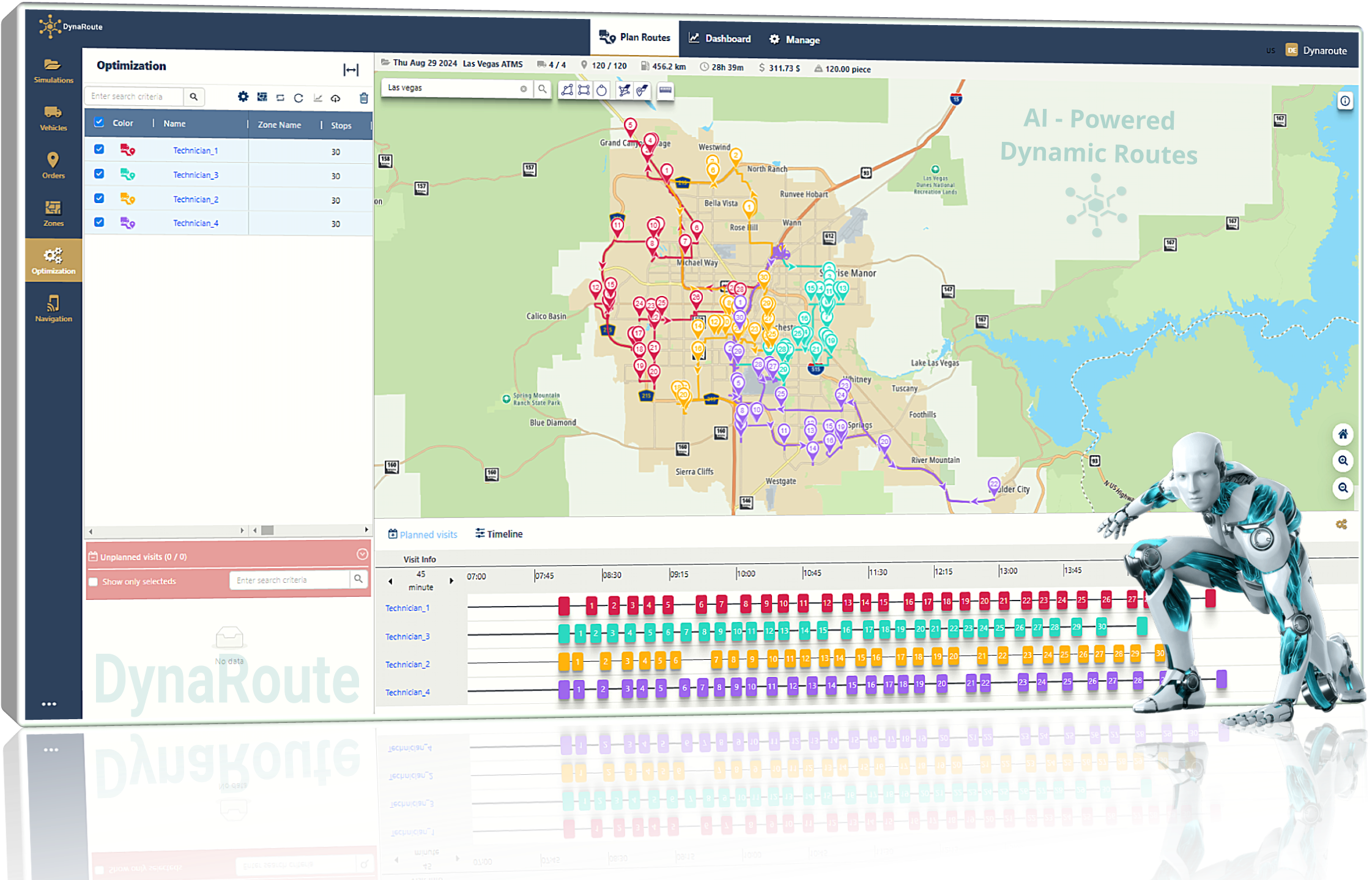


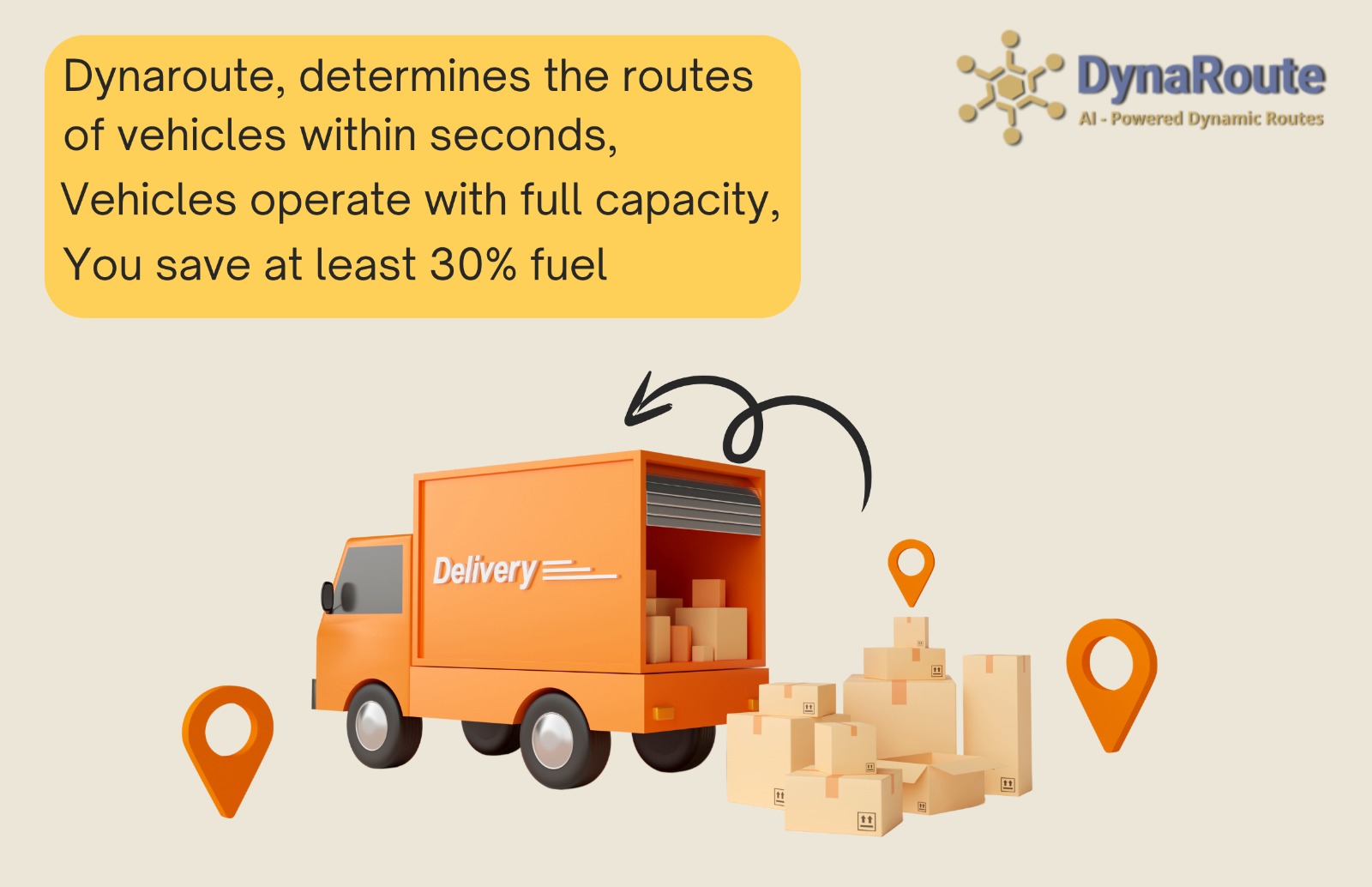







Media Archive
On this page, you can watch our latest videos and learn more about our projects. We are always with you with the content we have prepared for you!
Uploading excel files of customer vehicles and orders to Dynaroute environment
Welcome to Dynaroute. In this film, I will show you how to upload vehicles and orders data from customer excel files to the dynaroute environment. In addition, during the transfer, you will see how the latitude longitude information is converted into vehicles and customer locations with the address geocoding method in a real application environment. I wish you a good watch.